TSA cybersecurity tips warning tech mistakes. Traveling can be exciting, but it also involves potential security risks. This post delves into the common tech mistakes travelers make, the threats posed by cybercriminals targeting airports and travelers, and the crucial security tips the TSA recommends. From using public Wi-Fi to protecting your personal devices, we’ll explore the vulnerabilities and offer practical advice to keep your data safe while on the go.
Understanding these threats is crucial for staying safe and secure during your travels. This post will cover everything from the dangers of phishing and social engineering to the importance of strong passwords and up-to-date software. We’ll also look at the role of technology in enhancing TSA security measures and provide visual aids like infographics to illustrate the potential risks and solutions.
TSA Cybersecurity Threats
The Transportation Security Administration (TSA) plays a critical role in ensuring the safety and security of air travel. However, the increasing reliance on technology in airport operations creates new avenues for cyberattacks, potentially compromising the security of travelers and personnel. Understanding these threats is essential for mitigating risks and maintaining the integrity of the system.Airport security systems are complex webs of interconnected devices and networks, making them vulnerable to various cyberattacks.
From the baggage handling systems to passenger screening processes, any point of weakness can be exploited. This necessitates a comprehensive approach to security that goes beyond physical barriers.
Common Technological Threats Faced by Travelers
Airport networks often utilize public Wi-Fi, which poses significant security risks for travelers. Malicious actors can exploit unsecured networks to intercept sensitive information, such as login credentials or financial data. Additionally, the proliferation of mobile devices and their increasing reliance on public networks introduces new vectors for attack.
Potential Vulnerabilities in Airport Security Systems
Airport security systems are intricate networks of computers and devices that control critical functions. A breach in these systems could disrupt operations, compromising passenger safety and airport functionality. A successful cyberattack on the baggage handling system, for example, could lead to significant delays and potential security risks.
Cyberattacks Targeting TSA Personnel or Travelers
Various cyberattacks can target TSA personnel or travelers. Phishing attempts, attempting to trick individuals into revealing sensitive information, are particularly prevalent. Malware infections, designed to steal data or disrupt operations, also pose a significant threat. Social engineering tactics, exploiting human psychology to gain access to information or systems, are another major concern. For example, an attacker might impersonate a TSA employee to gain access to restricted areas.
Security Risks Associated with Using Public Wi-Fi in Airports
Public Wi-Fi networks in airports are often unsecured, making them prime targets for cybercriminals. Hackers can intercept data transmitted over these networks, potentially compromising sensitive information such as login credentials or financial details. Furthermore, malicious actors can install malicious software on devices connected to the network, potentially stealing personal data or tracking user activity.
Staying safe online is crucial, especially with TSA cybersecurity tips warning about common tech mistakes. Thinking about your next European adventure? Planning a trip to Munich? Consider the best time to visit Munich for optimal weather and fewer crowds, which can be a great way to improve your overall experience. Checking out resources like best time to visit munich can help you avoid unexpected issues.
Ultimately, prioritizing cybersecurity practices is just as important as planning your trip!
Dangers of Phishing and Social Engineering Tactics
Phishing and social engineering attacks can exploit human psychology to gain unauthorized access to information or systems. Phishing emails, designed to trick recipients into revealing sensitive data, are common. Social engineering attacks leverage human trust and manipulate individuals into performing actions that compromise security. For instance, a social engineering attack could involve impersonating a TSA employee to gain access to restricted areas.
Staying safe online is crucial, especially with TSA cybersecurity tips warning about tech mistakes. Protecting your digital life is like protecting your physical belongings. For a great night out, checking out Austin’s vibrant live music scene is a must, and there are tons of venues to choose from, including some incredible hidden gems! where to see live music austin Knowing where to go and how to stay safe online are equally important when you are traveling or at home.
Remember to be mindful of those cybersecurity tips, especially when using public Wi-Fi.
Comparison of Cyber Threats to TSA Operations, Tsa cybersecurity tips warning tech mistakes
| Threat Type | Frequency | Severity |
|---|---|---|
| Phishing | High | Moderate |
| Malware Infections | Medium | High |
| Denial-of-Service Attacks | Low | High |
| Insider Threats | Low | Critical |
| Social Engineering | Medium | Moderate |
This table provides a general comparison of various cyber threats to TSA operations. Frequency reflects the likelihood of an attack occurring, while severity assesses the potential impact on TSA operations and passenger safety. Note that the frequency and severity of these threats can vary based on specific circumstances and vulnerabilities.
Traveler Technology Mistakes
Traveling often involves relying on technology for various tasks, from booking flights and accommodations to staying connected with loved ones. However, this reliance can create security vulnerabilities if not handled carefully. Many travelers unknowingly make mistakes that compromise their personal information and safety. Understanding these pitfalls is crucial for safeguarding your digital well-being while on the move.Using technology responsibly and securely during travel is essential.
This involves recognizing and avoiding common mistakes, understanding the risks associated with various actions, and implementing strong security practices. From using public Wi-Fi to managing passwords, traveler security requires a proactive approach.
So, you’re prepping for a digital detox, huh? TSA cybersecurity tips are crucial, warning against common tech mistakes. But what if you’re planning a backpacking adventure instead, like trekking the Trans Bhutan Trail? Knowing how to navigate the terrain and gear up correctly for that incredible hike how to hike trans bhutan trail is equally important.
After all, secure digital practices are essential whether you’re in the mountains or at your desk. Just remember to keep your devices and data safe when you’re hiking or anywhere else!
Common Technology Mistakes
Many travelers make seemingly minor mistakes that can have significant security consequences. These errors range from using unsecured networks to failing to update software, and sharing sensitive information carelessly. Recognizing these pitfalls is the first step in preventing security breaches.
- Using Public Wi-Fi Networks: Public Wi-Fi networks are often unsecured, making them prime targets for hackers. Connecting to these networks for sensitive tasks like banking or accessing personal accounts can expose your information to potential interception.
- Using Unsecured Devices or Apps: Using an unverified or poorly secured app for travel arrangements, such as a booking app or ride-sharing service, can compromise personal data. Always ensure the platform has strong security measures in place before entering sensitive information.
- Sharing Sensitive Information Online: Sharing personal information like addresses, passport numbers, or credit card details in online forums, social media posts, or unverified messaging apps can expose your details to malicious actors. Be mindful of what you share publicly, especially during travel.
- Poor Password Practices: Weak or easily guessable passwords can allow unauthorized access to your accounts. Using the same password for multiple accounts makes it easier for hackers to gain access to your entire online presence. Employ strong, unique passwords for each account and consider using a password manager for better security.
- Outdated or Unpatched Software: Outdated software often lacks essential security patches, leaving devices vulnerable to known exploits. Keeping software updated on your devices, including your phone and laptop, is crucial for preventing vulnerabilities.
Improving Personal Device Security
To mitigate the risks associated with technology use during travel, implementing strong security practices is essential. These measures can significantly reduce the chances of a security breach.
- Use a VPN: A Virtual Private Network (VPN) creates an encrypted connection, safeguarding your data when using public Wi-Fi. This is crucial for protecting your information from unauthorized access.
- Enable Two-Factor Authentication (2FA): Two-factor authentication adds an extra layer of security to your accounts, requiring a second verification step beyond your password. This significantly reduces the risk of unauthorized access.
- Employ Strong Passwords: Creating strong, unique passwords for each account is paramount. Avoid using easily guessable information or repeating passwords across multiple platforms. Consider using a password manager for secure password generation and storage.
- Keep Software Updated: Regularly updating your operating system, apps, and security software is crucial for patching vulnerabilities. Enable automatic updates whenever possible for maximum protection.
- Be Cautious of Phishing Attempts: Be vigilant about suspicious emails, messages, or websites, particularly when traveling. Phishing attempts can trick you into revealing sensitive information. Verify the authenticity of any request before providing personal details.
TSA Security Tips and Best Practices
Staying safe while traveling involves more than just packing light. Protecting your personal information and devices is crucial, especially in airports where security measures are in place. The TSA provides specific guidelines for travelers to ensure smooth and secure journeys. Understanding these guidelines can help prevent issues and protect sensitive data.The TSA’s official guidelines prioritize the safety and security of travelers and the integrity of the transportation system.
This includes emphasizing secure practices for using technology throughout the travel process. Adherence to these guidelines reduces risks associated with online travel activities and ensures that sensitive data remains protected.
TSA’s Official Security Guidelines Regarding Technology Use
The TSA emphasizes the importance of securing personal devices and avoiding risky online activities. These guidelines cover everything from using secure Wi-Fi to protecting personal data. The aim is to create a safer environment for all travelers and minimize the potential for cyber threats.
Secure Online Travel Practices Recommended by the TSA
To maintain a secure online travel experience, the TSA recommends the following:
- Utilize strong, unique passwords for all travel-related accounts.
- Avoid using public Wi-Fi networks for sensitive transactions like booking flights or accessing personal information.
- Verify the authenticity of websites and apps before entering personal details, looking for security certificates (e.g., HTTPS).
- Report any suspicious activity or phishing attempts immediately to the relevant authorities.
Storing Travel Documents Securely
Proper storage of travel documents is essential to prevent unauthorized access. This section contrasts secure and insecure methods for storing documents.
| Secure Method | Insecure Method |
|---|---|
| Storing documents in a secure, locked compartment within your luggage. | Leaving documents visible in your luggage or openly on a public area. |
| Using password-protected cloud storage services with end-to-end encryption for digital documents. | Sharing documents via unencrypted email or instant messaging. |
| Using a secure travel document holder, or a wallet with a secure closure. | Leaving documents on an unsecured hotel desk or in an open backpack. |
Protecting Sensitive Information on Mobile Devices in Airports
Airport environments can present security risks. Protecting sensitive information on mobile devices is crucial. This involves minimizing the risk of data breaches.
- Avoid using public Wi-Fi networks for sensitive activities.
- Employ strong passwords and biometric authentication on your devices to add an extra layer of security.
- Utilize encryption on your mobile devices and email accounts to prevent unauthorized access.
- Install reputable security apps on your devices to protect against malware and viruses.
Securing Personal Devices Against Malware and Viruses During Travel
Protecting your personal devices from malware and viruses is a crucial aspect of travel safety. It involves proactive measures.
- Install and maintain anti-virus software on all devices.
- Be cautious about downloading apps or files from untrusted sources.
- Keep your operating systems and applications updated to patch known vulnerabilities.
- Regularly scan your devices for malware using reputable security tools.
Verifying the Authenticity of Websites and Apps for Travel
Verifying the authenticity of travel-related websites and apps is paramount to avoid scams. This involves careful checks and precautions.
- Check for the presence of a valid security certificate (HTTPS) in the web address.
- Look for trusted reviews and ratings of websites or applications.
- Review the website’s or app’s privacy policy to understand how your data will be handled.
- Contact the travel service provider directly for verification if you have any doubts.
Technology Solutions for TSA Security: Tsa Cybersecurity Tips Warning Tech Mistakes
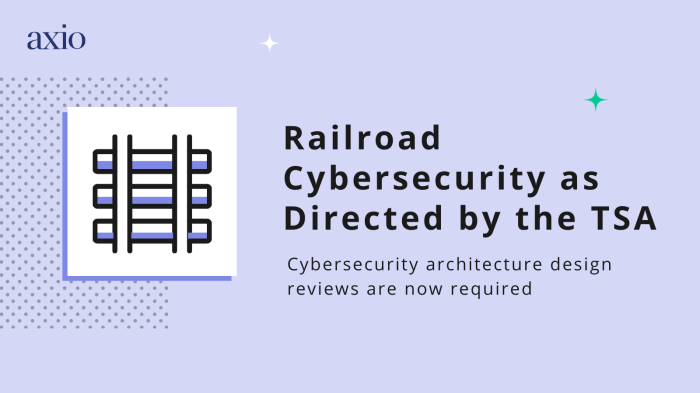
The TSA is constantly innovating to enhance security procedures and maintain the safety of air travel. Technological advancements offer promising solutions to address evolving threats and improve efficiency. This section explores emerging technologies, focusing on biometrics, encryption, cyberattack detection, and the role of artificial intelligence in bolstering security.Technological advancements are rapidly transforming airport security. These solutions are not just about replacing existing methods, but about creating a more layered and robust security system.
The goal is to predict and prevent threats, minimizing risks while ensuring a smooth passenger experience.
Advanced Biometrics for Enhanced Security Verification
Advanced biometric technologies, such as facial recognition and iris scanning, are becoming increasingly important in verifying passenger identities. These systems can rapidly and accurately compare biometric data against existing databases, streamlining the screening process. Integration of these technologies with existing security systems can significantly reduce wait times and improve overall efficiency.
Robust Encryption for Sensitive Data
Implementing robust encryption protocols for sensitive data is crucial for safeguarding passenger information. This involves encrypting data both in transit and at rest. Modern encryption algorithms, such as Advanced Encryption Standard (AES), ensure data confidentiality and integrity. The use of encryption is vital for protecting passenger data from unauthorized access, especially in the context of potential cyberattacks.
Strong encryption safeguards personal information from breaches, a critical element in maintaining trust in the security systems.
Technologies for Detecting and Preventing Cyberattacks in Airports
Airport infrastructure is increasingly vulnerable to cyberattacks. Implementing sophisticated intrusion detection systems (IDS) and intrusion prevention systems (IPS) can help detect malicious activity in real-time. These systems analyze network traffic and identify patterns indicative of cyberattacks, allowing for prompt responses and mitigation of potential damage. Examples include monitoring for unusual login attempts or suspicious network activity, which can signal an attack in progress.
Furthermore, the implementation of firewalls and access controls are critical security measures.
The Role of AI in Identifying and Responding to Security Threats
Artificial intelligence (AI) is playing an increasingly important role in identifying and responding to security threats. AI-powered systems can analyze vast amounts of data, including passenger information, flight schedules, and security camera footage, to identify anomalies and potential threats. These systems can flag suspicious behaviors or patterns that might indicate a security risk, enabling security personnel to respond proactively.
This proactive approach can be crucial in mitigating potential threats before they escalate.
Benefits and Drawbacks of Technological Security Solutions
| Technology Solution | Benefits | Drawbacks |
|---|---|---|
| Advanced Biometrics | Increased speed and accuracy in identity verification, reduced wait times, improved security | Potential privacy concerns, need for robust data security measures, system vulnerabilities |
| Robust Encryption | Data confidentiality and integrity, protection against unauthorized access, enhanced trust in security systems | Complexity in implementation and maintenance, potential performance impact, high initial investment costs |
| Cyberattack Detection Systems | Early detection of malicious activity, proactive responses, minimized potential damage, enhanced security | False positives, need for continuous monitoring and updates, potential for system overload |
| AI-Powered Security Systems | Proactive threat identification, rapid response to security threats, improved security posture | Potential bias in algorithms, data privacy concerns, reliance on complex systems |
Visualizing Security Risks

Airport security relies heavily on interconnected systems, making them vulnerable to cyberattacks. Understanding these vulnerabilities is crucial for protecting travelers and the integrity of operations. Visual representations can effectively communicate the potential consequences of such attacks and the importance of robust security measures. Visualizing these risks helps everyone involved—from airport staff to travelers—understand the stakes and take proactive steps to mitigate them.Visualizing security risks involves creating clear and concise representations of potential threats, vulnerabilities, and the cascading effects of a cyberattack.
These visualizations, including infographics, diagrams, and flowcharts, help stakeholders grasp the complexity of the security landscape and the potential impact of security breaches.
Potential Consequences of a Cyberattack on Airport Security Systems
A cyberattack targeting airport security systems could have devastating consequences. Loss of critical data, such as passenger information or flight schedules, could lead to significant disruptions. Disruption of surveillance systems or control of air traffic management systems could cause widespread chaos and endanger lives. Compromised access controls could lead to unauthorized access to sensitive areas. The impact could ripple throughout the entire aviation ecosystem, affecting passengers, airlines, and the economy.
- Data breaches: Compromised passenger databases could expose personal information, leading to identity theft and financial fraud.
- Flight disruptions: Interference with air traffic control systems could cause delays, cancellations, and even more serious accidents.
- System downtime: A successful attack could shut down crucial airport systems, halting operations and causing significant economic losses.
- Security lapses: Compromised security systems could allow unauthorized individuals to enter restricted areas, potentially leading to physical threats.
- Financial losses: The costs associated with restoring systems, compensating affected parties, and dealing with legal issues could be astronomical.
Data Flow and Potential Vulnerabilities within an Airport’s Network
Airport networks are complex systems with many interconnected components. A diagram illustrating the flow of data would show how passenger information, flight data, and security information travel through various systems. This visualization would highlight potential vulnerabilities, such as weak points in the network infrastructure, outdated software, or insufficient security protocols.
- Data transmission: The diagram would depict the paths taken by data from passenger check-in to security screening, and eventually to air traffic control.
- System interactions: The diagram would show how different airport systems, such as baggage handling, security screening, and passenger databases, interact and share information.
- Potential entry points: The visualization would identify potential points of entry for malicious actors, including insecure Wi-Fi networks, compromised employee accounts, or vulnerable software.
- Security measures: The diagram would illustrate existing security measures, such as firewalls and intrusion detection systems, and their effectiveness in preventing unauthorized access.
Password Security Best Practices
Strong passwords are crucial for protecting sensitive information. A visual representation of password security best practices could include a table or infographic showcasing various techniques. These visuals should demonstrate the importance of using unique passwords for each account, combining uppercase and lowercase letters, numbers, and symbols, and avoiding easily guessable information.
| Password Strength | Description | Example |
|---|---|---|
| Strong | Unique, complex, and memorable | P@$$wOrd123! |
| Weak | Common, predictable, or easily guessed | password123 |
Traveler Device Security Flowchart
A flowchart depicting the steps a traveler should take to secure their device against threats would be extremely helpful. This visual guide would walk travelers through the process of securing their devices before, during, and after their trip.
- Pre-trip preparation: Updating software, enabling device encryption, and creating strong passwords are key steps.
- In-airport security: Avoiding public Wi-Fi, not storing sensitive information on devices, and keeping software up-to-date are critical.
- Post-trip review: Monitoring for suspicious activity on devices and accounts is important to identify and respond to possible security incidents.
Safe Practices for Accessing Online Travel Resources
Visualizing safe practices for accessing online travel resources can help travelers avoid potential threats. A visual guide, perhaps an infographic, could illustrate secure browsing habits, such as using trusted websites, enabling two-factor authentication, and being wary of phishing scams.
- Verify website security: Look for “https” in the URL and a padlock icon to ensure secure connections.
- Avoid suspicious links: Be cautious about clicking links from unknown senders or websites.
- Protect personal information: Only share personal information on trusted and secure websites.
- Enable two-factor authentication: Adding an extra layer of security to online accounts significantly enhances protection.
TSA’s Response Protocol for Cybersecurity Incidents
A flowchart illustrating the TSA’s response protocol for cybersecurity incidents would provide transparency and clarity. This visualization would Artikel the steps the TSA takes to identify, contain, and resolve security breaches.
- Incident detection: Identifying and assessing the impact of the breach is critical.
- Containment: Limiting the scope of the incident to prevent further damage is crucial.
- Investigation: Determining the cause and extent of the breach is essential.
- Recovery: Restoring affected systems and data is necessary.
- Lessons learned: Identifying areas for improvement in security protocols is important.
Conclusion
In conclusion, maintaining cybersecurity during travel requires a proactive approach. By understanding the potential threats, recognizing your own tech mistakes, and utilizing the TSA’s best practices, you can significantly reduce your risk of becoming a victim of cybercrime. Remember, vigilance and awareness are key to protecting your personal information and ensuring a smooth and secure travel experience. The tips and insights shared in this post will help you make informed decisions to navigate the digital landscape of travel safely.

